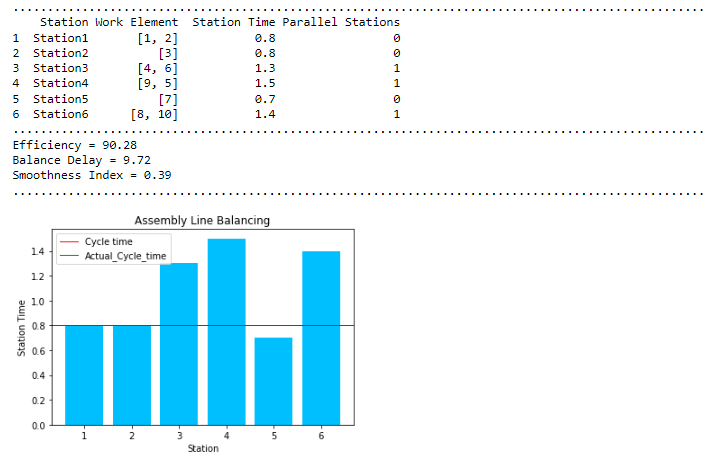How to install and use
1.Install this package by open the command prompt and run the following command.
pip install spalb
2.Import this package by run the following command.
import spalb
3.Choose the desired function and run with command in the following format:
spalb.function_name(“filename”)
Example of command is shown below.
spalb.rpw("data.txt")
4.When you run command in step 3 it show message “Enter the cycle time”.
Enter the cycle time:
You must enter the cycle time for the function to be able to solve the problem.
lcr, rpw, comsoal, u_ga 🠒 Cycle time must larger than maximum processing time
parallel_ga 🠒 Maximum processing time cann’t exceed twice the cycle time
If the cycle time does not match the function’s condition it show message:
lcr, rpw, comsoal, u_ga 🠒 Cycle time is less than maximum processing time
parallel_ga 🠒 Maximum processing time exceed twice the cycle time
You must enter the new cycle time correctly for the function to be able to solve the problem.
5.Solve the problem and show answer